Software License
How to buy a SimVenture Classic Personal License

Buy SimVenture Classic Software
Get ahead and start using SimVenture Classic on your own Windows PC.
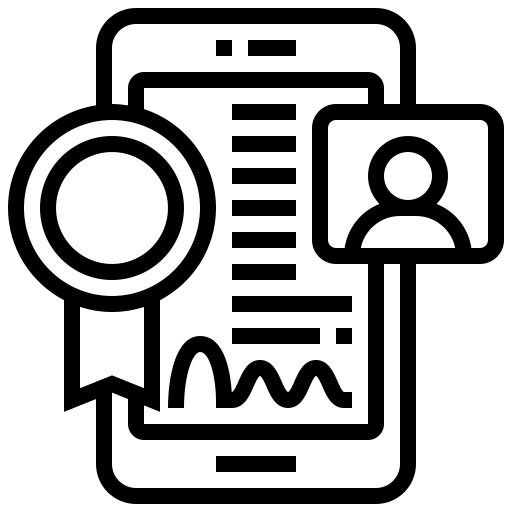
Annual License – £50 + VAT
Classic is Windows PC Software.
See Mac-user note
Price Includes
How to Purchase
Use the PayPal link above to purchase your own personal copy of Classic for £50+VAT.
Please be aware that the ordering process is not an automated service. As a result, and since all orders are handled manually, you will experience a short delay between purchasing and the download instructions and activation code being provided – especially if you order out of UK office hours (Monday – Friday / 9am – 6pm GMT). During office hours you will typically receive your software within an hour of placing the order.
Once payment has been received in full by Venture Simulations Ltd, licensing details allowing you to activate the software will be sent to you via the email you have provided with your order details.
If you use more than one email address as part of the ordering and payment process there is a possibility that our instructions will not be seen by you immediately. Likewise, please check your spam folder once you have placed your order as occasionally our email with your software details can be filtered.
Please read ahead of any purchase
Purchase terms and conditions
SimVenture Classic is a PC Windows-based programme. Details for using the software on a Mac are available here.
Any SimVenture Classic license purchased for personal use must be installed on a personal computer, assigned to a named individual and then used for personal use only. SimVenture Classic personal licenses cannot be used or shared within any other environment such as education and the corporate training sector without the advance written permission being granted by Venture Simulations Ltd. Any person buying one or more licenses who is then subsequently found to have contravened our license agreement and/or terms and conditions risks losing access to all purchased software and that person as well as the organisation that he/she may represent may be subject to further legal proceedings. You can view this website for all details of the company’s software license terms and conditions. If you have any further queries, please contact the team in advance of using the software.

